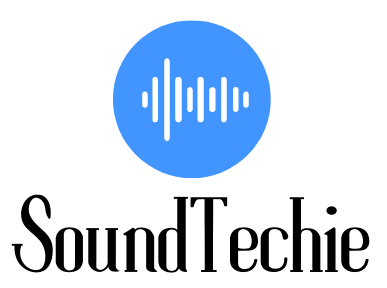iHome is not owned by Apple. Founded in 2005, iHome is a consumer electronics company that specializes in developing and manufacturing iPod- and iPhone-compatible devices, including speaker docks, alarms, and other accessories.
Who is iHome made by?
SDI Technologies launched the iHome brand in 2005 as a flagship product of the company, which has over 60 years of consumer electronics expertise.
Is iHome compatible with iPhone?
iHome is compatible with iPhone. The company produces a number of products that are designed to work with Apple’s smartphones, including alarm clocks, charging stations, and speakers.
Does iHome have Bluetooth?
iHome does have Bluetooth. This feature allows you to wirelessly connect your iHome speaker to another device, such as a speaker, for playing music or other audio.
Is iHome compatible with Samsung?
iHome can connect to a Samsung phone. However, depending on the model of iHome, some features may not be compatible.
Does iHome speaker work with Android?
iHome speaker does work with Android. It is a Bluetooth-enabled speaker, so you can connect it to your Android phone or tablet by pairing the two devices.
What app do I need to use my iHome speaker?
The iHome enhance app is a great way to get the most out of your iHome speaker. This app lets you control your music, adjust the sound settings, and more. You can download the iHome enhance App for free from the Apple Store and Google Play Store.
How do I set the alarm on my iHome?
To set the alarm on your iHome, press and hold the “alarm” button until the desired time for the alarm is displayed. Now adjust it by pressing the – or + buttons to adjust the desired alarm time and hit the Alarm button to confirm.
Are iHome Speakers good?
Yes, iHome speakers are good. They offer great sound quality and are very affordable. Additionally, they are easy to set up and use, making them a great choice for those looking for a great speaker system on a budget.
Why is my iHome speaker skipping?
It could be because the speaker is low on battery, the audio file you’re playing is of low quality, or there’s interference from another device. If you’re using your iHome speaker with an iPhone or iPod, make sure that you’ve updated to the latest version of iOS.
Why is my iHome red?
The device is low on battery and needs to be recharged. If the device is plugged in, it will charge and the light will turn off. If the device is not plugged in, the light will stay on to indicate that it needs to be charged.
Why can’t I find my iHome on Bluetooth?
The iHome may not be in discovery mode. To put the iHome into discovery mode, press and hold the power button for 5 seconds. The LED should start blinking rapidly, indicating that the iHome is in discovery mode.
How do I make my iHome speaker louder?
Some possible ways to make your iHome speaker louder include the following:
- Turning up the volume on the speaker itself
- If you are using your iHome speaker with a device (such as a phone, tablet, or computer), increasing the volume from that device
- If you are streaming music from a service (such as Pandora or Spotify), you may be able to adjust the volume settings within the app
- If your iHome speaker has a built-in equalizer, you can try adjusting the settings to see if that makes a difference in the overall volume
- It is also possible that your iHome speaker’s battery may be getting low, which can affect the volume. Try plugging in your speaker to see if that makes a difference.
Conclusion:
The iHome is a great speaker system that offers excellent sound quality and is very affordable. Additionally, the speakers are easy to set up and use, making them a great choice for those looking for a great speaker system on a budget. If you’re experiencing issues with volume, make sure to check the battery level and try adjusting the settings on your device or within the app.