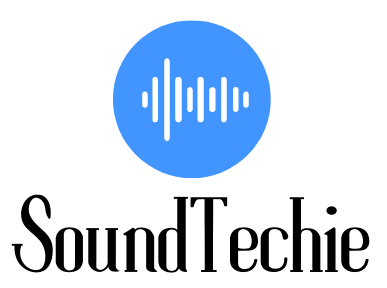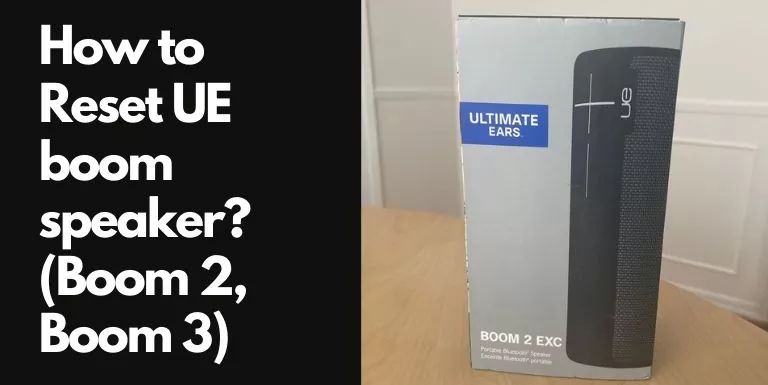Apple HomePod 2 vs Alexa Echo Gen 4: Comparison
Though there is a huge difference in the price and target audience of the two smart speakers, it still makes sense to compare Apple Homepod 2 vs Alexa Echo Gen 4. Jan 2023 came as a surprise for Apple fans, as the company revived the HomePod with the HomePod 2, a refined version of its …