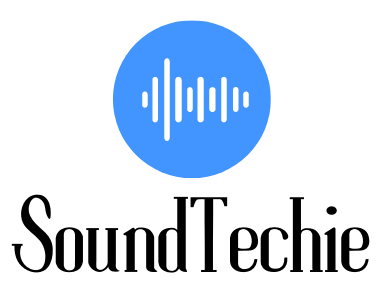The iHome Speaker is a great way to listen to music and connect with others. The speaker has many features that make it easy for you to enjoy your favorite songs. It’s also portable, so you can take it anywhere.
But there is a time when you might not be able to use the speaker. If the battery runs out, you’ll need to charge it.
Charging your iHome Speaker is easy. All you need is a USB cable and a power outlet. In this guide, we will let you know how to charge your iHome speaker.
How to Charge iHome speaker?
To charge your iHome Speaker, there are no strict processes or stages to follow, simply follow the steps outlined below.
- First, Connect the standard USB plug which comes in the box with the standard AC USB power adaptor, a computer, or any powered USB port.
- Then, connect the other end of the micro USB cable to the port on the bottom of the speaker. (if micro USB has the charging and Aux-in end then insert them the right way round)
- lastly, plug the adaptor into a mains socket and switch it on.
- The charging will begin automatically, and the red LED light will turn on.
- When the speaker is fully charged, the red light will turn blue.
Above are simple and easiest steps to follow in order to charge your iHome speaker. After this, you can easily connect iHome Bluetooth speaker to your devices and enjoy music.
How long does it take to charge the iHome mini speaker?
It usually takes around three to five hours to fully charge the iHome mini speaker. However, this may vary depending on the power source you are using.
For example, if you are using a laptop as your power source, it will take longer than if you were using a wall outlet.
How long does the iHome speaker battery last?
As we know iHome uses a lithium-ion battery, the battery will last around 8 to 10 hours when playing music at a moderate volume.
However, if you are using the speaker at a higher volume, the battery life will be reduced.
How do I know my iHome speaker is charging?
When the speaker is charging, the red light on the front of the device will be a solid red. If the light is off, then it means that the speaker is fully charged.
Once the speaker is fully charged, the light will turn blue.
How do I check the battery on my iHome speaker?
To check the battery level on your iHome speaker, you have to look at the four white indicator light on the front of the Speakers.
When you press any button on your iHome speaker, these four White indicator LEDs will light up and show the battery level.
One LED will be lit for every 25% of the remaining battery life, so four LEDs=100.
Why is my iHome speaker blinking red?
If the red light is blinking on your speaker, it means that the speaker is in low-battery mode. In this mode, the speaker will only play for a few minutes. To fix this, you will need to charge the speaker. If you are still facing issues you can try to reset iHome speaker.
When do I have to charge my iHome Speaker?
The iHome speaker does not need to be regularly charged, however, you will need to charge it if the battery runs out.
If the LED in front of your speaker is blue, it means that your iHome Speaker is in full charge.
If the LED in front of your speaker is red, it means that you have to recharge your speaker.
How do I charge my iHome mini speaker?
To charge your iHome mini speaker, first make sure that it is turned off. Next, locate the micro-USB port on the back of the speaker and plug in the charging cable.
Once plugged in, the red light will turn on and the speaker will begin to charge. The red light will stay on until the speaker is fully charged.
Conclusion:
Charging your iHome speaker is a breeze! All you need is the included micro-USB cable and a powered USB port. Just connect the cable to the speaker and plug it into the port, and you’re good to go!
The speaker will automatically start charging and will indicate when it’s fully charged by turning off its Red LED light.