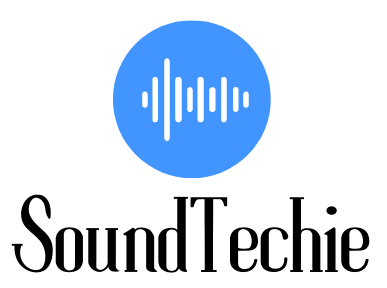Anker Soundcore Speakers are a popular choice for people looking for good quality audio on a budget.
I am a repeat buyer of the Anker Soundcore line and have had great experiences with them in the past.
However, recently I have been having some charging issues with my Anker Soundcore 3 Portable Bluetooth Speaker. I dig the internet for possible solutions and I am going to share what I found in this article.
The most common reasons for an Anker Soundcore Speaker not charging is:
- A faulty USB cable
- Faulty charger.
- Speaker Settings
- The charging port is damaged without repair.
Follow the steps below to try and fix the issue yourself. For those who are interested, I was able to solve the issue by factory resetting the speaker.
Steps to Fix Anker Soundcore Speaker Not Charging:
Try Using a different Charging Cable or Power Adaptor:
The very first step is to identify if the problem is with the speaker or the charger. A defective or faulty USB cable can cause all sorts of problems, so it’s always a good place to start.
To do that, try charging your Soundcore speaker with a different USB cable. If it charges with a different cable, then the problem is with the original USB cable. If it does not charge, then the problem might be with the charger.
Use a different charger and outlet. If that still doesn’t work, then the problem might be with the speaker itself.
Check the Battery Condition:
If your Soundcore Speaker is not brand new and you have been using it for some time now, the battery might be the issue. Over time, lithium-ion batteries tend to lose their charging capacity, until they are completely dead. In other cases, overcharging or exposure to heat damages the battery beyond repair.
I would recommend you to have the battery checked by a technician, and if that is the culprit, have your Bluetooth speaker replaced at the service center.
Perform a Factory Reset to Wipeout All the Data:
Factory or hard resetting your Soundcore speaker will delete all of your personal data and settings. It should be your last resort and only applied when you’ve tried everything else and the speaker is still not charging.
To factory reset your Soundcore Speaker, Press and hold the power button for at least 10 sec. Now, press the Bluetooth button for 3 seconds to delete records for all paired devices. If you are not sure about the process, I have dedicated a separate post to it where the reset process of all Soundcore speakers is discussed in detail.
When the reset process is complete, you would most probably be able to charge your SoundCore speaker.
Charging Port has dirt inside:
The charging port may have some dirt or lint inside that is preventing the speaker from charging. In this case, you can try to clean it using a toothpick or a needle. Or you can simply blow air into the port to remove the dirt.
Be very careful while doing so as you can accidentally damage the charging port.
Check for Water ingression:
Though Soundcore Speakers have basic protection against water ingression, it’s still a good idea to check for water damage. If the charging light does not turn on and the speaker is not charging, then there might be some water damage, especially when you have recently taken them to the pool or shower.
In this case, you might have to take it to the service center for repair.
Conclusion:
I hope that this article was helpful in identifying and trying to fix the issue of an Anker Soundcore Speaker not charging. Usually, a hard factory reset can do the job for a soft-bricked Anker speaker.
If you have any questions or suggestions, please feel free to leave a comment below.
Frequently Asked Question:
How do I know if my SoundCore speaker is charging?
A reddish-orange light will turn on when the speaker is charging. If it does not turn on, then there might be a problem with the charger or the port.
How long does it take to charge a SoundCore speaker?
It takes almost 3-3.5 hours to fully charge a Soundcore speaker while using a 2A\5V charger. Whereas, the charging time increases to 6-6.5 hours while using a 1A\5V charger.
How do I charge my SoundCore 2 speaker?
Use a micro-USB cable to connect the Soundcore 2 speaker to a charger. The LED light will turn red while charging and will turn off when the speaker is fully charged.
What kind of charger does a SoundCore speaker take?
A typical Soundcore speaker takes a 5V\2A charger and a USB-C\micro-USB cable for fast charging. A 5V\1A charger can also be used but it will take a longer time to charge the speaker.
| USB C | Micro USB | |
| Products | Liberty 2, Liberty 2 Pro, Liberty Air 2, Liberty Air 2 Pro, Life Q30, Life Q10, Life A1, Life A2 NC, Life P2, Life Dot 2, Life Note, Spirit X2, Spirit Dot 2, Soundcore Motion+, Soundcore 3, Soundcore Boost, Soundcore Motion Boom, Soundcore Flare 2, Soundcore Mini 3, select 2, rave mini, rave neo | Life Q20, Life Q35, Liberty Neo, Liberty Air, Space NC; Soundcore 1 2, Soundcore Flare, Soundcore Flare+, Soundcore Flare Mini, Soundcore Mini I II, Soundcore Pro + Plus |