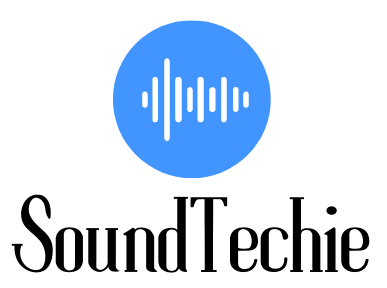If you’re looking for a way to boost your sound system, then you may want to consider connecting your Soundcore speakers together. This will give you an even better listening experience, and it’s easier than you may think.
In this article, we’ll show you how to connect your Soundcore speakers together in just a few easy steps.
Connect Anker Soundcore 3, Mini 3 and Flare 2 speakers together via PartyCast?
You can connect Anker Soundcore 3, Mini 3, and Flare 2 speakers together using Bluetooth by following these simple steps:
- Turn on all of the speakers by pressing the Power Button.
- Now you have to connect the primary speaker with your device, (Here the primary Speaker is Anker Soundcore 3).
- For that, you have to press the Bluetooth button on your speaker then Search Soundcore 3 in the Bluetooth menu of your device and pair it by clicking or tapping on the name of the speaker.
- Now you have to put your speaker into the PartyCast by pressing the Bluetooth button for almost 3 to 5 seconds. it will start blinking with White light.
- Put Other secondary Speakers(Mini 3, and Flare 2) into the close range of the primary speaker(Soundcore 3).
- On Anker Mini 3 press the Bluetooth button for 3 seconds, When it starts Flashing white light, press the Bluetooth button twice to put it into the party cast mode.
Note: A solid White light indicates Mini 3 is paired with Soundcore 3.
- Repeat the Above step to connect Flare 2 with Soundcore 3.
Now all the Speakers are Connected and you can enjoy the Music.
Connect the same model of Anker Speakers together via StereoMode?
Here I am going to tell you how to connect two Anker Motion B speakers together using the stereo mode.
- First thing first, you have to turn on both speakers, using Power Button.
- Once they are turned on, you have to hold down the Bluetooth Button on each speaker for a few seconds unless the speakers start flashing white, and at this point, you can let go of the Bluetooth Button because both speakers are now within the Stereo mode.
- Now you have to wait until you listen to a beep sound from the speakers, which means they have been successfully connected. Also, the solid white on one speaker is the main speaker and the other one with blinking white is the Secondary.
- What you have to do now is to pair your main Speaker with your device, whether it’s your phone, laptop, or any other Bluetooth-enabled device.
Once it’s been successfully paired, you can now enjoy listening to music or any other audio from both speakers at the same time.
Final Words:
We hope this article was helpful in teaching you how to connect Soundcore speakers together. If you have any questions or comments, please feel free to leave them below.