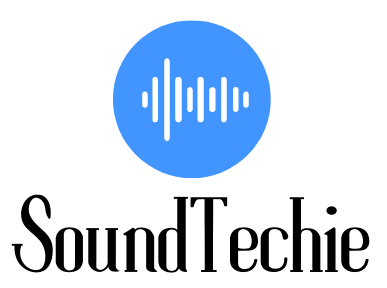UltimateEars has for long supported Amazon Alexa. Many of its premium Bluetooth speakers, including the Boom 2 and Megaboom Series, come with built-in support for Amazon’s voice assistant. You can use voice commands on these speakers to ask Alexa to play music, control smart home devices, read the news, and more.
However, the company later removed the Alexa support from its latest devices citing the reason that they want to make the experience better on their new app.
So, your UE speaker doesn’t come with Alexa support, you can still use it with Alexa Echo Dot Devices.
In this guide, we will show you how to connect your UE Boom speaker to an Alexa device. We will also answer some of the most common questions about using UE speakers with Alexa.
Can UE speakers connect to Alexa?
You can connect UE speakers to an Alexa device as long as both devices support Bluetooth connectivity. The Alexa device can be an Echo, Echo Dot, or another compatible device.
Connect UE Speakers to Alexa:
To pair UE speakers to Alexa, follow these steps.
- Power on your UE speaker and Alexa device.
- Make sure both devices are in close proximity to each other.
- Press the Bluetooth button on your UE speaker to make it discoverable.
- Open the Alexa app on your phone or tablet.
- Tap the menu button in the top left corner of the screen.
- Tap ‘Smart Home’ in the menu.
- Tap ‘Devices’ and then the ‘+’ icon in the top right corner of the screen.
- The app will start scanning for devices.
- Tap the name of your UE speaker in the list of devices.
- The Alexa app will prompt you to enter the name of your speaker.
- Tap ‘Done’.
You will now be able to control your UE speaker using voice commands on the Alexa Echo, EchoDot, or any other Amazon device.
Which UE speakers have Alexa?
Many UE speakers come with built-in Amazon Alexa. Here is a complete list of Alexa Compatible UE speakers.
- Boom 2
- MegaBoom
- Blast and MegaBlast
It is surprising to know that the latest UE series like Boom 3, HyperBoom, Wonderboom, and Wonderboom 2 doesn’t have built-in support for Alexa.
Can you talk to Alexa through UE speakers?
If your UE speaker has a microphone, you can use voice commands to control Alexa. The condition here is that the UE speakers must have either built-in Alexa support or it’s connected to an Echo or Echo Dot device.
Final Words:
We hope this guide was able to help you connect your UE speaker to Alexa. To recap, your Bluetooth UE speaker must be turned on and in pairing mode. You will need the Alexa app on a smartphone to reset the settings. Once paired, the UE speaker can be controlled using voice commands on any Alexa-enabled device.