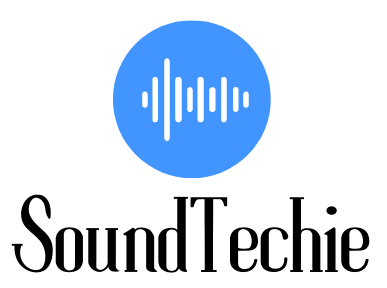Are you looking for a way to boost your music-listening experience? If so, you may want to consider connecting a Soundcore portable speaker to your iPhone. This can be a great way to enjoy your music louder and with more clarity. Plus, it can make listening to music more immersive and fun.
The Anker Soundcore pairing method will be the same for all the other Soundcore portable speaker models e.g. Anker Soundcore 2, Flare Mini, Flare 2, Motion+, Trance, and Soundcore Rave Neo models.
In this article, we will be using Anker Soundcore 3 to connect it to the iPhone 14 Pro Max.
How to Connect Anker Soundcore speaker to iPhone
To connect your Anker Soundcore speaker to the iPhone 14 Pro Max you will need to follow the below steps.
- The first step is to turn on your Anker Soundcore Bluetooth speaker by pressing the power button for 3-5 seconds and it will start blinking white.

- Once the speaker is on, press and hold the Bluetooth button until the blue light starts blinking.

- Now open up the Settings menu on your iPhone and select Bluetooth. You should see “Anker Soundcore” appear in the list of other devices.
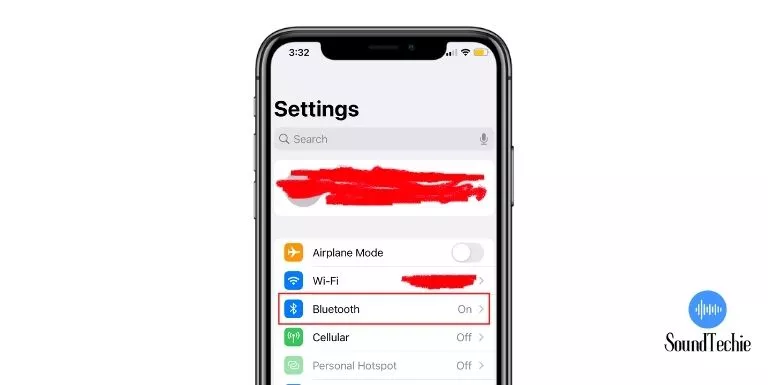
- Tap on it to connect. You will hear a confirmation sound from the Soundcore speaker and the Bluetooth blinking blue light gets stable.

The speaker should now be paired with your iPhone, and you can start listening to music!
How to Forget Soundcore Bluetooth Speaker from iPhone
If you want to connect your Soundcore Bluetooth portable speaker to another device, you will need to forget it from your iPhone first.
- To forget the speaker, open up the Settings menu on your iPhone and select Bluetooth.
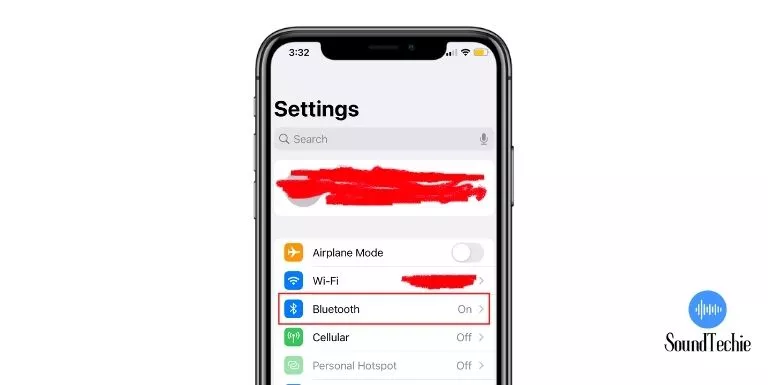
- You should see “Anker Soundcore” appear in the list of My Devices. Tap on it and then tap on the small “i” information icon next to it.
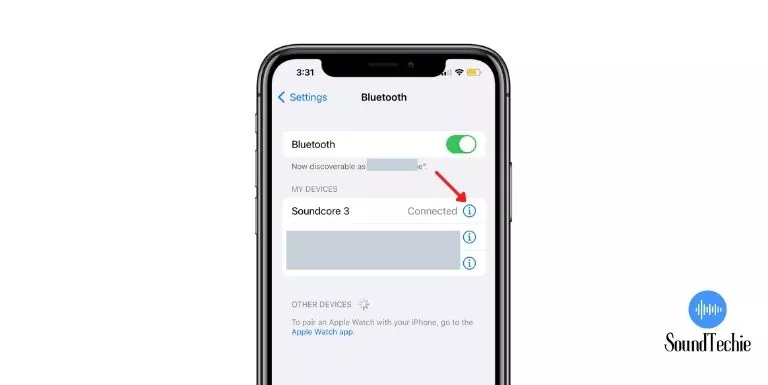
- Scroll down and you will see an option called “Forget this Device.” Tap on it and confirm by tapping on “Forget Device.”
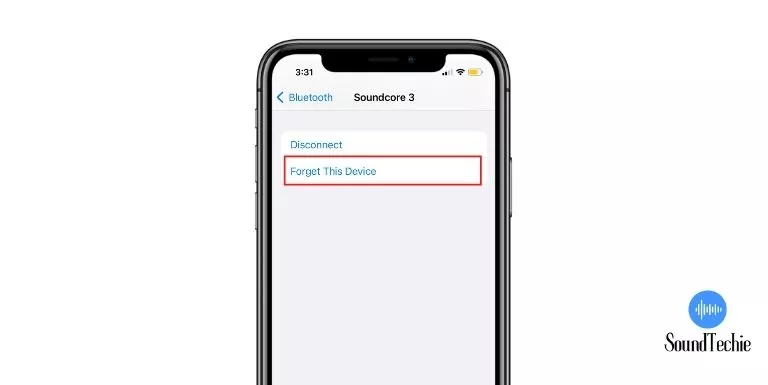
The speaker has now been forgotten from your iPhone, and you can connect it to another device following the steps mentioned above.
Enjoy your music!
FAQ’s
Anker Soundcore speaker not connecting to iphone?
If you are having trouble connecting your Anker Soundcore Bluetooth speaker to your iPhone, make sure that both devices are turned on and within close range of each other.
If the speaker is still not connecting, try forgetting the device from your iPhone settings and then reconnecting it following the steps mentioned above.
However, if you are still having difficulty connecting the two devices, you can learn how to reset Anker speakers.
Can I connect multiple Soundcore speakers together with my iPhone?
Anker Soundcore has enabled the Multi-Point Bluetooth function that allows you to connect two devices at the same time by using methods like Party-cast or stereo pairing.
Yes, you can connect multiple Soundcore Bluetooth speakers to your iPhone.
Can I use my Anker Soundcore speaker with a non-Apple device?
Yes, you can use your Anker Soundcore Bluetooth speaker with any other Bluetooth-enabled device. Just follow the same pairing instructions mentioned in this article.
Final Words
There are many benefits to using a Soundcore speaker with your iPhone. One of the most significant is that it allows you to listen to music at louder volumes without distorting the sound quality and details. Plus, having a more immersive listening experience can make for an enjoyable time on the go or in your living room!