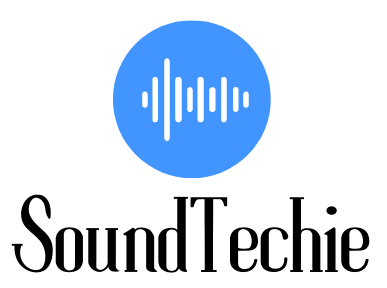In order to connect Ultimate Ears portable Speakers to a Bluetooth device, you will first have to make them discoverable.
As the American-based company offers a range of wireless speakers, this extensive guide will help you put each one of them in pairing mode, so you can connect them to your smartphone, TV, Mac, or Alexa.
Our expert team has scoured the internet for hours to bring you the following instructions.
So without further ado, let’s jump right in.
How to put the Ultimate Ears speaker in pairing mode?
You can put almost all UE speakers in pairing mode by turning on the device and pressing the Bluetooth button for 3-5 seconds until you hear an audio cue.
The process is consistent among all models, but the location of the Bluetooth Button and audio-visual cues might differ.
Make UE Boom, Boom 2, and Boom 3 Discoverable:
To make UE Boom Series discoverable, you will have to press the power button at the top of the speaker, and then the Bluetooth Button right above the Power Button (it is a small dot with led light)
You will have to press the Bluetooth button for 5-6 seconds until you hear a tone and the button starts blinking rapidly. It means the UE Boom is in pairing mode.
Put UE MegaBoom and MegaBoom 3 in Pairing Mode:
The Bluetooth Button on UE MegaBoom and MegaBoom 3 is placed right above the center button. All you have to do is to power these portable speakers on, and press this button for 4-5 seconds to make UE MegaBoom and MegaBoom 3 discoverable.
Put UE HyperBoom in Pairing Mode:
To make UE HyperBoom discoverable,
- Press the power button on the top panel. It is located at the far left end of the speaker.
- Now press the ‘Bluetooth 1’ icon until it starts blinking light.
You can confirm that UE HyperBoom is in Pairing mode by the welcome tone and the white blinking light.
Make UE Roll & Roll 2 Discoverable:
The Bluetooth button on UE Roll and Roll 2 is located at the back of the speaker.
To make these speakers discoverable, you just need to turn them on first and then press and hold the Bluetooth Button for 3-5 seconds until you see the white light blinking.
How do you put UE Wonderboom & Wonderboom 2 in paring mode:
In the UE Wonderboom & Wonderboom 2, the Bluetooth button is located at the top of the speaker right above the play/pause button. Whereas, the power button is located at the bottom of the play/pause button.
All you have to do is press the power button to turn on the speaker, and then press and hold the Bluetooth button for 3-5 seconds until you see the white light blinking to make UE Wonderboom Speakers discoverable.
Final Words:
We hope that this guide was helpful to you. To recap, you can put any UE speaker into pairing mode or make them discoverable by turning it on first, and then pressing and holding the Bluetooth button for 3-5 seconds until you see the white light blinking. The whole point of writing this post is to show you where these buttons are located on your Ultimate Ears speakers.