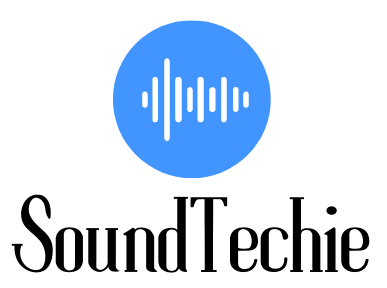Pairing your Soundcore Flare Bluetooth speaker is easy! You can pair it with any of the following devices: iPhone, iPad, iPod touch, Android phone, or tablet.
However, if you are new, you might be confused about how to get started. The pairing process of almost all Anker speakers is identical and straightforward. All you have to do is to get familiar with the buttons and different LED lights on these speakers.
I have written this post to help you pair your new Flare as easily as possible. This method will work for Flare 2, Flare mini, and the original Soundcore Flare portable speaker.
You may also like: How To Connect Soundcore 2 Bluetooth Speaker
There is a table of content below, So you can easily navigate to your preferred pairing device.
How to connect Soundcore Flare to PC
You can easily connect your Soundcore Flare Bluetooth speaker to a PC by following below steps:
- Firstly, press the power button to turn ON the flare speaker.
- Now you have to press the “Bluetooth” button on your Soundcore Flare Portable Bluetooth speaker. It will enter into Bluetooth pairing mode. The Bluetooth Led starts flashing white.
- Click on “Start windows Icon ” then open “Windows settings” on your PC.
- Now click “Devices” and then click on “Bluetooth & Other Devices”
- Turn “ON” the Bluetooth toggle on your PC to make your PC discoverable.
- Click “Add Bluetooth or other device”
- Select”Bluetooth”. Within a few seconds, it will show available devices ready to be paired.
- Select “Soundcore Flare” and the portable speaker will be connected in no time.
If the Bluetooth LED on your flare speaker turns into solid white light, congratulations. It is successfully paired.
How to connect Soundcore Flare to iPhone
- First thing first, you need to turn on your Flare speaker.
- On your IOS devices, Open “settings”
- Tap “Bluetooth” and toggle “ON” to make it ready to be paired. It will start scanning the nearby available devices.
- If your speaker is already connected with your phone the speaker will be shown on available devices, Otherwise, it will show in the Other devices section. Your Soundcore Flare should be in range and be in pairing mode.
- Tap on your Soundcore flare speaker name to connect it with your iPhone.
How to pair two Soundcore Flare speakers together
You can pair your Soundcore Flare speakers together to enjoy the loud music by following the below steps:
- Place the two speakers or multiple Flare speakers side by side.
- Turn ON the speaker first by pressing the power button.
- Next, Enable the TWS mode by pressing the Bluetooth button for 3 seconds. Both speakers will have a double flashing white light.
- After a while, you will hear a tone, which is a confirmation that speakers are paired together.
When you are done with pairing, connect your phone or PC with the primary speaker flashing white light to control both devices. The secondary speaker will have a stable light.
How to connect Soundcore Flare to Alexa
For connecting with Alexa, First, you have to download the Alexa App on your mobile phone.
- Turn on your Flare Bluetooth speaker and click the Bluetooth button once to enable pairing mode.
- Open the Amazon Alexa app on Android or IOS.
- Tap on settings.
- Select the Alexa device you want to pair with the Flare speaker.
- Select Bluetooth Devices, and then Pair A New Device.
- After fewer seconds, the speaker’s name will appear in the list. Tap on it and you are good to go.
Soundcore Flare won’t connect (Pairing Issues Fixed)
Are you having issues with your Soundcore flare not connecting to your preferred device (IOS, Android, PC, MAC, Apple Watch, or Alexa)? Well, I was having issues connecting my new Flare to any of my Bluetooth devices, so I reached out to customer service at Anker, who contacted me back within minutes. They provided with me the solution which involved the following steps.
- Turn off Bluetooth on your Phone or Device, then do a full Charge of the Flare before connecting again. After that just simply turn on Bluetooth and connect to your preferred device.
- Make sure your speaker is discoverable and is in pairing mode. The Bluetooth Led button flashes white light to indicate this.
- The pairing device may be out of range. Move it closer to the speaker if possible. If you have any other Bluetooth devices nearby, turn them off or disable their Bluetooth functionality.
- Make sure to select the Soundcore Flare speaker as the audio output device in your operating system’s audio settings menu when connecting to a PC or Mac computer.
- If the problem persists, try resetting your speaker back to factory settings. It’s a complicated process, so I have dedicated a separate post to it.
I hope that this info helps out anyone else having connection issues with your new
Conclusion:
Anker’s Soundcore Flare Bluetooth speaker is a great product that has many features and functions. If you have bought your first Anker speaker chances are you are confused about pairing or connecting it with your preferred device, or connecting two Soundcore Flare speakers together.
I have tried my best to provide you with clear, step-by-step instructions on how to connect the speaker to various devices. Also, I have shared with you the troubleshooting process for connectivity issues with your Soundcore Flare.
Related Post: