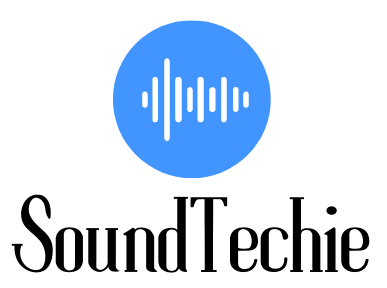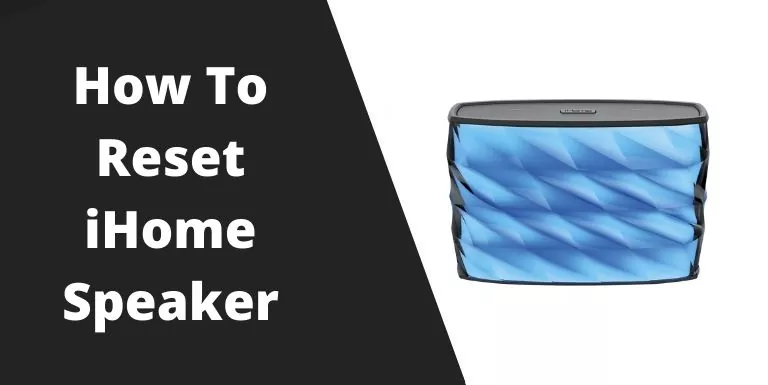How to Connect UE Speaker to Laptop (Windows and Macbook)
Though it is more convenient to connect your UE Speaker or soundbar to an iPhone or Android and play music directly from your phone, you can also connect it to a laptop or pc. The built-in speaker on your laptop or desktop computer might not be enough to fill the room, or you may want …